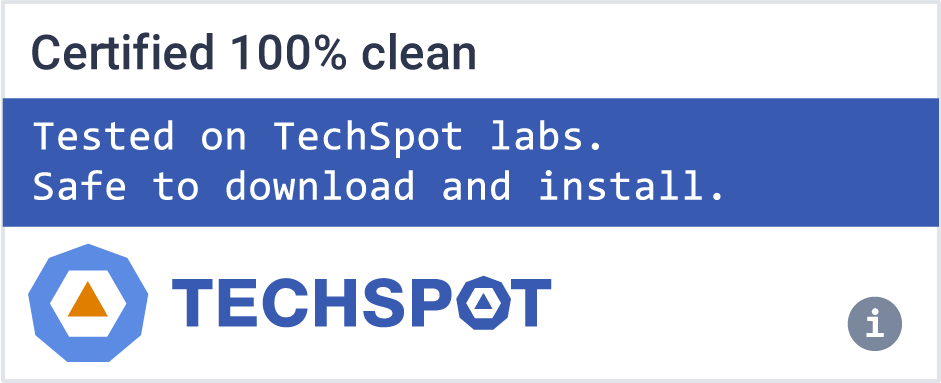Paint.NET is an image and photo editing application for Windows. It features an intuitive user interface with support for layers, unlimited undo, special effects, and a wide variety of useful and powerful tools. An active and growing online community provides friendly help, tutorials, and plugins.
It started development as an undergraduate college senior design project mentored by Microsoft, and is now maintained and developed by Rick Brewster. Originally intended as a free replacement for the Paint app that comes with Windows, it has grown into a powerful yet simple image and photo editor tool. It has been compared to other digital photo editing software packages such as Adobe Photoshop, Corel Paint Shop Pro, Microsoft Photo Editor, and The GIMP.
Is Paint.NET a good replacement for MS Paint?
Paint.NET is a great replacement for Microsoft Paint. It offers a similar simple interface and practically the same features, plus extra editing options that could come in handy for anyone looking to do some more advanced editing.
Is Paint.NET like Photoshop?
Paint.NET is similar to Photoshop in that they are both image editors with support for advanced features like layers, drawing tools, special effects and unlimited history revision. However, the tools in Paint.NET have far less reach than the ones found in Photoshop. Adobe Photoshop is the industry standard for graphics editing and was conceived with professionals in mind.
Is Paint.NET free or a paid application?
To help finance the project, Paint.NET developers offer the app in two versions: the classic version which you can download here free of charge, and a paid Windows Store version. If you would like to support the project, the Windows Store version offers some extra features which include automatic background updates, easy installation onto all of your Windows devices, and improved reliability.
Features
- Performance in many areas has been substantially improved, and overall memory usage has also been greatly reduced (especially when more than 1 image is open).
- The user interface has been refreshed with new icons, and visual styling has been enhanced for Aero Glass (Windows 7 / Vista only).
- Upgraded to use the latest .NET Framework 3.5 SP1, which has many built-in performance improvements.
- New effect: Blurs -> Surface Blur, by Ed Harvey
- New effect: Distort -> Dents, by Ed Harvey
- New effect: Distort -> Crystalize, by Ed Harvey
- The font manager for the Text Tool has been completely rewritten, resulting in increased performance and better reliability. On Windows 7, the quality of text is much better as a result of using DirectWrite (this also works on Windows Vista if you have installed DirectX 11).
- The built-in updater now has the ability to download updates in the background, and will wait until you exit Paint.NET to install them. In previous versions, the download happened in the foreground, and you had to wait for the entire process to complete before you could use Paint.NET again.
- Now includes a Russian translation.
What's New
Beta 5.0:
- Fixed many long-standing issues with keyboard/mouse focus, whereby tool shortcuts would not work when the mouse was in certain places (e.g. over the Tools or History window)
- Fixed a bug in the Brush Size, Corner Radius, and Font Size drop-downs where the value would be missing from the drop-down list
- Fixed a bug in the Bokeh blur effect where the image would be sharpened or blank when the radius was less than 1.0
- Fixed a few translation related bugs
- Fixed a rare crash in the canvas rendering code
- Fixed the Move Selected Pixel tool's rendering when pixelated selection quality was chosen in the toolbar. The outermost edges were being incorrectly antialiased.
- Fixed the Move Selected Pixel tool's rendering when using Nearest Neighbor and antialiased selection quality. It was sampling pixels outside the selection.
- Optimized startup performance a bit
- New: Added a Direct2D ShadowEffect2 which supports the same HighQuality mode as GaussianBlurEffect2. Plugins can use these for higher quality rendering when it's necessary to avoid certain types of rendering artifacts.
- Changed: The wrappers for Direct2D's built-in Directional Blur, Gaussian Blur, and Shadow effects now default their Optimization property to Quality instead of Balanced
- Removed "Preserve Background" from Rotate/Zoom
Latest stable release notes 4.3.12:
- Fixed a bug when using Crop to Selection where the image would scroll away to the corner
- Fixed a rendering bug in the brush tools that would cause some sections of the brush stroke to be rendered twice, making them darker
- Added the PdnBaseForm.IsAppThemeDark property so that plugins with custom UI can more easily be dark theme aware
- Fixed a rare crash in the rendering engine due to a race condition
- Fixed a crash when using multiple monitors plugged into multiple GPUs from different manufacturers (e.g. AMD vs. NVIDIA), while moving the window between monitors (NotCurrentlyAvailableException)
- Updated the bundled WebPFileType plugin to v1.3.14.0 (thanks @null54!). See its GitHub releases page for more info.
- Updated the bundled AvifFileType to v1.1.20.0 (thanks @null54!). See its GitHub releases page for more info.
- New: Title bars now respect Dark Theme in Windows 10 20H1+
- Updated the bundled WebPFileType plugin to v1.3.12.0 (thanks @null54!)
- Updated the bundled DDSFileTypePlus plugin to v1.10.12.0 (thanks @null54!)
Previous release notes
- Added a workaround for a bug in the latest Windows 11 Insider "Dev Channel" build 10.0.22567.0 that is causing a lot of crashes. Microsoft has a hotfix coming soon.
- Fixed a compatibility issue with the Shape Maker plugin that was preventing the ability to open or save shapes
- Fixed the precision of color channel values for images with transparency when using the Invert Colors or Black and White adjustments. Before, color values were reset to zero if the alpha channel was also zero.
- Fixed the rendering for Image -> Resize when using Nearest Neighbor. Sampling was off by 0.5 pixels, causing incorrect results. Reported here: https://forums.getpaint.net/topic/118703-incorrectoffset-nearest-neighbor-scaling-when-using-resize-dialog/
- Fixed a crash in the Quantize effect when Alpha Threshold was set to 0 and the image was completely transparent
- Updated the bundled AvifFileType to version 1.1.19.0. This updates the AOM version to 3.3.0. (thanks @null54!)
- New: Layers -> Toggle Layer Visibility menu command (keyboard shortcut: Ctrl + comma)
- Greatly improved performance for the Line/Curve and Shapes tools
- Improved performance for the Move Selected Pixels tool when using Bicubic resampling
- Fixed tooltips not going away when menu items are activated by the keyboard (Effects, Adjustments, and File -> Open Recent)
- Added a FolderChooser control type for IndirectUI-based plugins (thanks @toe_head2001!)
- Fixed compatibility for Ed Harvey's FastFX PencilSketch effect plugin
- Fixed a performance bug in the canvas renderer that was causing tiles to be copied to the GPU more often than necessary. This mostly affected performance when drawing or modifying selections, and when scrolling or zooming.
- Fixed a small memory leak with the allocations made for Win32 synchronization primitives (critical sections and condition variables)
- Updated the bundled AvifFileType plugin to verison 1.1.18.0, which fixes some issues with EXIF metadata handling. (thanks @null54!)
- Updated the bundled WebPFileType plugin to version 1.3.11.0, which fixes some issues with EXIF metadata handling. (thanks @null54!)
- Updated the bundled DDSFileTypePlus plugin to version 1.10.11.0, which adds support for DXGI_FORMAT_R32_FLOAT. This is used by Bethesda's Creation Kit for Fallout 4. (thanks @null54!)